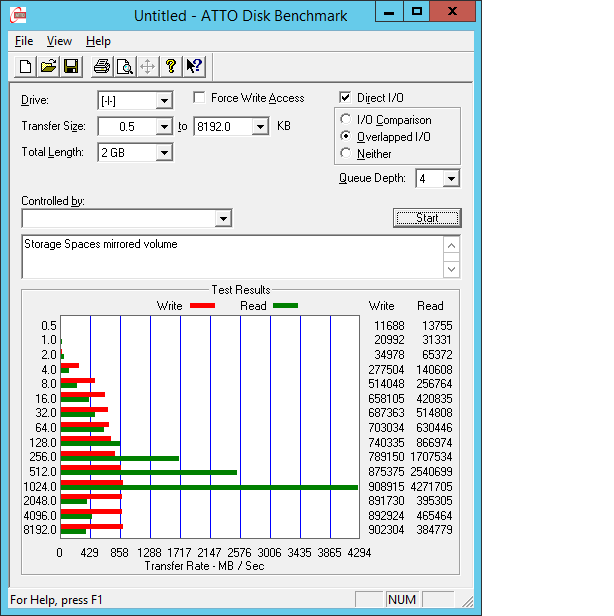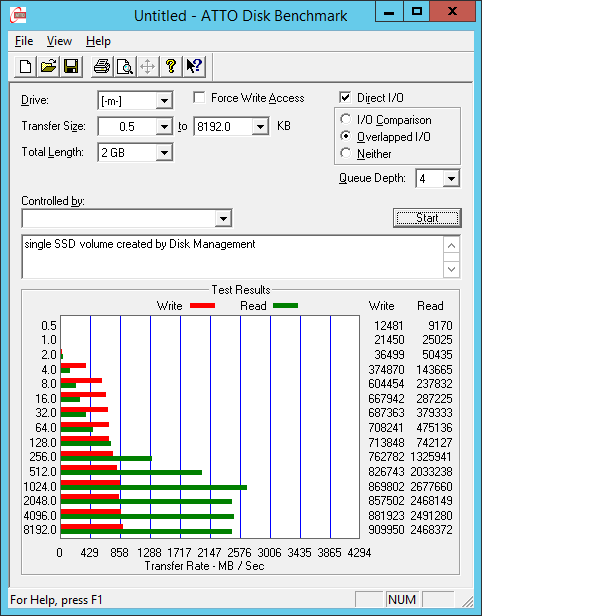Hi all how are you today, Here is my Issue i'm attempting to setup DFS on our network and its not working quite how I expected it to. I have a Domain Controller at a branch office running Server 2012 that connects to our Domain Controller here at our main
office running Server 2008, now the DC at our branch office also functions as the file server considering it has more than enough storage space on it. At the main office we have 1 DC and a file server running Server 2008 and I setup DFS on our file server
and configured a namespace and replication group for the folder I want to replicate between the two servers and then I get errors
4004
The DFS Replication service stopped replication on the replicated folder at local path C:\Storage$\User Files$.
Additional Information:
Error: 9098 (A tombstoned content set deletion has been scheduled)
Additional context of the error:
Replicated Folder Name: User Files$
Replicated Folder ID: 6370E6E5-602C-4F40-96AC-6C52DA802B4E
Replication Group Name: domain.local\storage$\user files$
Replication Group ID: 76E6FA4D-1636-479E-A38D-79BC6B93065D
Member ID: B94E20A8-355F-451A-9169-F4F42D8CEAE4
4102
The DFS Replication service initialized the replicated folder at local path C:\Storage$\User Files$ and is waiting to perform initial replication. The replicated folder will remain in this state until it has received replicated data, directly or indirectly,
from the designated primary member.
Additional Information:
Replicated Folder Name: User Files$
Replicated Folder ID: 6370E6E5-602C-4F40-96AC-6C52DA802B4E
Replication Group Name: domain.local\storage$\user files$
Replication Group ID: 76E6FA4D-1636-479E-A38D-79BC6B93065D
Member ID: B94E20A8-355F-451A-9169-F4F42D8CEAE4
5002
The DFS Replication service encountered an error communicating with partner NETWORK-STORAGE for replication group domain.local\storage$\user files$.
Partner DNS address: NETWORK-STORAGE.DOMAIN.LOCAL
Optional data if available:
Partner WINS Address: NETWORK-STORAGE
Partner IP Address: 10.141.70.11
The service will retry the connection periodically.
Additional Information:
Error: 5 (Access is denied.)
Connection ID: 94BB212E-D6ED-45E0-B0A9-1F442F7CAC28
Replication Group ID: 76E6FA4D-1636-479E-A38D-79BC6B93065D
in that order on the branch office DC. Now if I set up a new share on our main office DC with the same name and same permissions as the folder i'm trying to replicate between the main office storage server and branch office DC and then throw a few text documents
and files in there it works flawlessly, I even put a 50gb folder into it to see if it would continue working and it did. So I dont know what is wrong but what I find particularly interesting in the 5002 error is the "Error: 5 (Access is denied.)"
line of text under additional information. Now I seen people all over technet with that same error and it has never been solved, well this time we have to solve it guys so any and all help would be appreciated.
Viper Technologies Computer Repair Putting The Venomus Bite Back In Your Computer We Are Located In Antigonish ,NS Canada Check Us Out HTTP://WWW.VIPERTECHNOLOGIES.TK